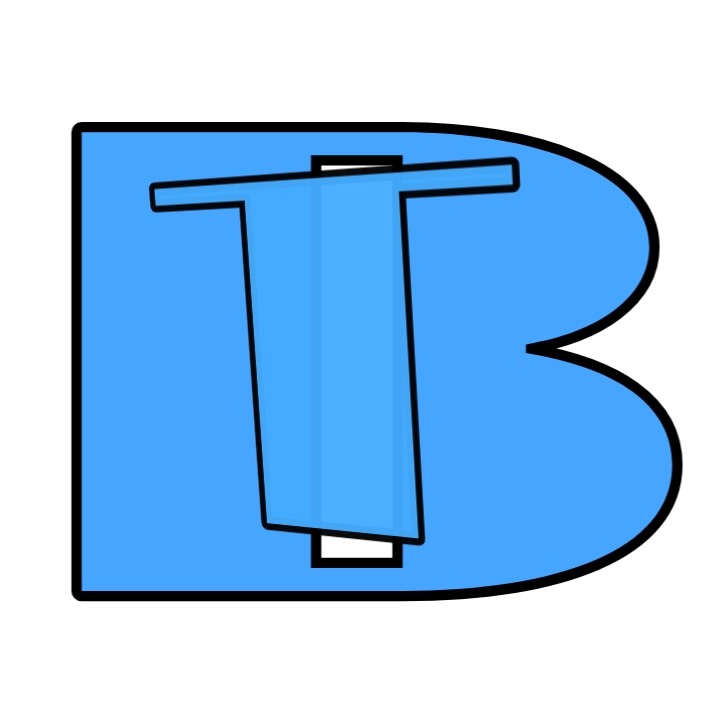Setting up printing in Bontoapps
1. Click printing on the document you want to print:
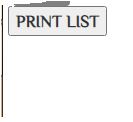
2. Click more settings:
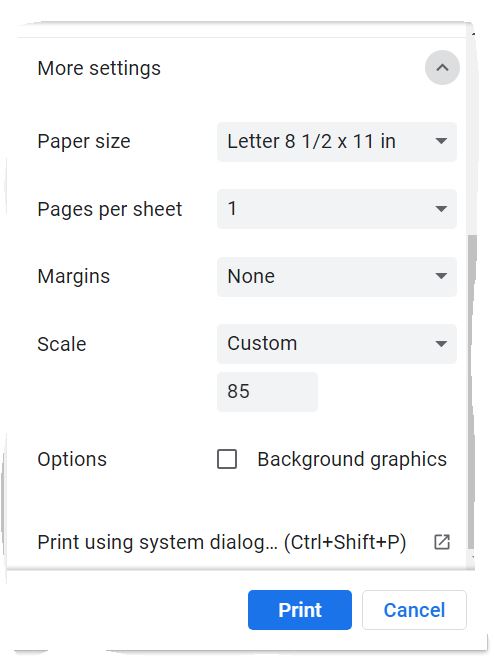
3. incase when printing some information is ommitted,set scale to custom then adjust scale to fit all the document you are printing.
4. Remove footers and headers by unchecking headers and footers boxes.
4. set margins to none.
5. Select printer you want to use by selecting Destination
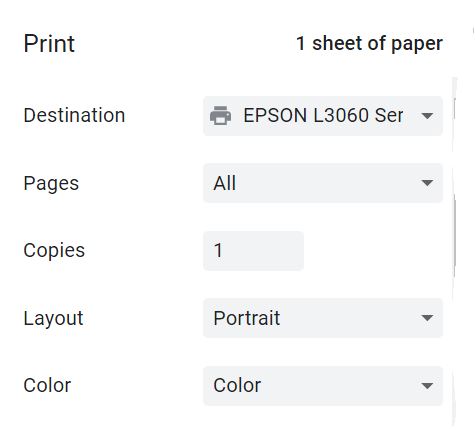
6. select copies you want them click print
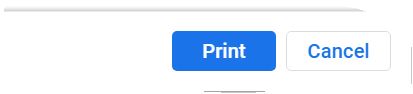
Copyright ©
|Bontoapps Technologies|